

- BEST FRP UNLOCK TOOL FOR S6 ACTIVE HOW TO
- BEST FRP UNLOCK TOOL FOR S6 ACTIVE INSTALL
- BEST FRP UNLOCK TOOL FOR S6 ACTIVE DRIVERS
- BEST FRP UNLOCK TOOL FOR S6 ACTIVE ANDROID
Please make sure that your Galaxy Smartphone is connected to the same wifi network as your PC. Once rebooted please open the tool again and tap on ' Bypass FRP'.
BEST FRP UNLOCK TOOL FOR S6 ACTIVE DRIVERS
In the Easy Samsung FRP Tool window click on 'Disable Drivers Signatures' and reboot your PC.Ħ. Now run the 'SamsungFrp2021.exe' file from the extracted folder.ĥ. Once done please download the FRP tool to your PC from the below link and unzip it.Ĥ.
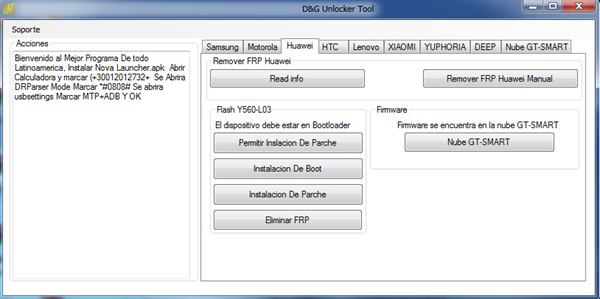
Now you need to connect your phone to your local WiFi network.ģ. First you need to boot your phone in normal mode.Ģ. The tool we are using here is the the Easy Samsung FRP tool.ġ.
BEST FRP UNLOCK TOOL FOR S6 ACTIVE ANDROID
Steps to remove FRP lock on your Samsung Galaxy Android Smartphone Android 10, Android 11 & Android 12 (For New Phones) This tool is only for those who are accidentally stuck in FRP lock while factory data resetting their own phone and not for any illegal purpose.
BEST FRP UNLOCK TOOL FOR S6 ACTIVE HOW TO
So how to bypass FRP lock on your Samsung Galaxy Android Smartphone?ĭisclaimer: We advice you to use this tool wisely and legally. However if you need professional support for 'FRP Unlock' Unlockjunky is the best option.įrom the United states, the Unlockjunky team has been the trusted source for all Samsung Galaxy FRP unlocks since the beginning!

This is a new security feature from Google which is introduced in Android Lollipop, Marshmallow and up. Without the previous Google Account you have used on this Samsung Galaxy Android Smartphone you will not be able to proceed any further.
BEST FRP UNLOCK TOOL FOR S6 ACTIVE INSTALL
Install Mini ADB and Fastboot with Drivers. Download and Unpack Combination firmware and Samsung firmware with ADB communication for your SAMSUNG G928I Galaxy S6 Edge+.
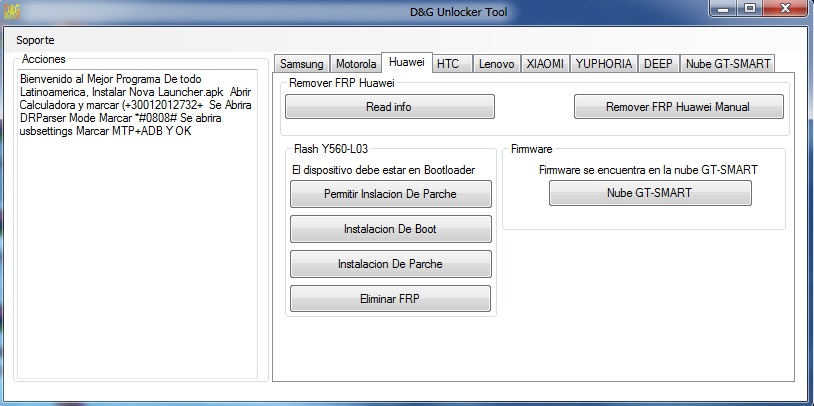
Should work on most of the Samsung Devices. It has been tested on my Galaxy S21 Ultra, Note 10+, Tab S6 Lite and Galaxy Note 9. You will need a PC/Laptop for this method. If you have a change of mind you can always re-enable them with a simple command.


 0 kommentar(er)
0 kommentar(er)
